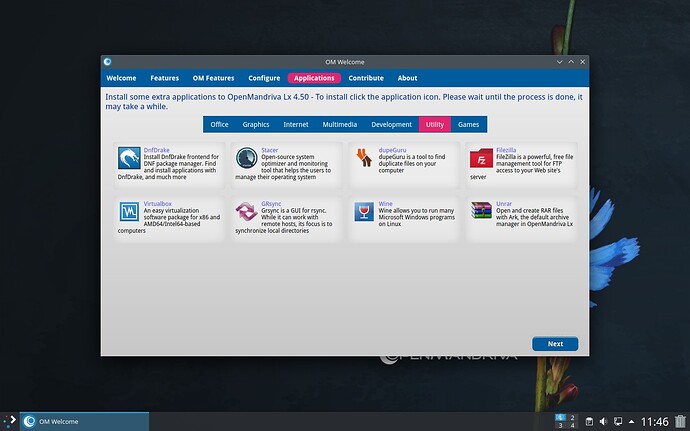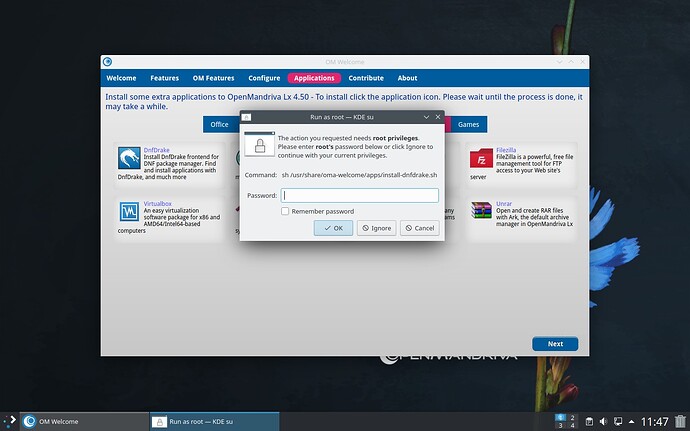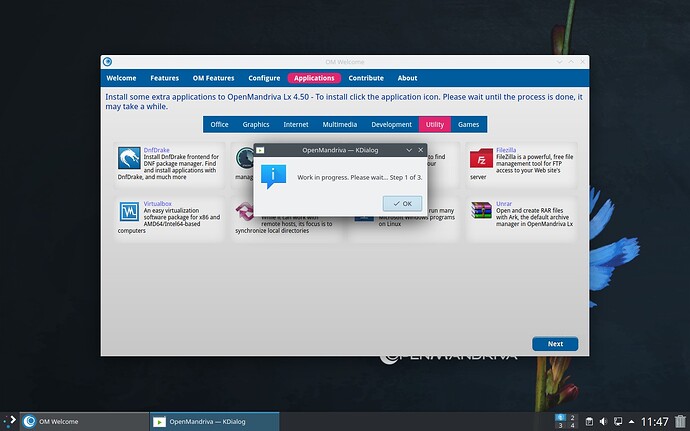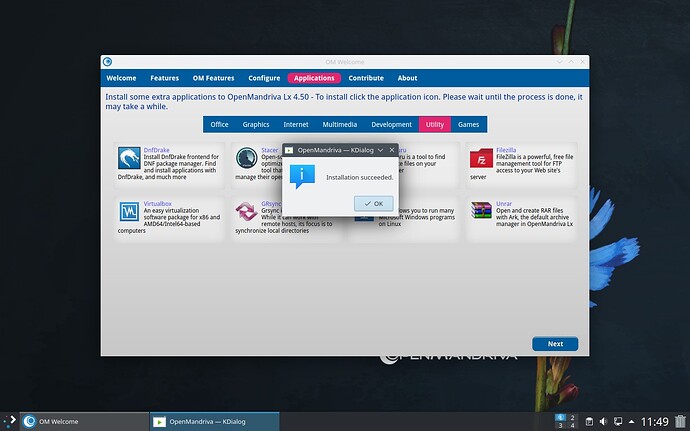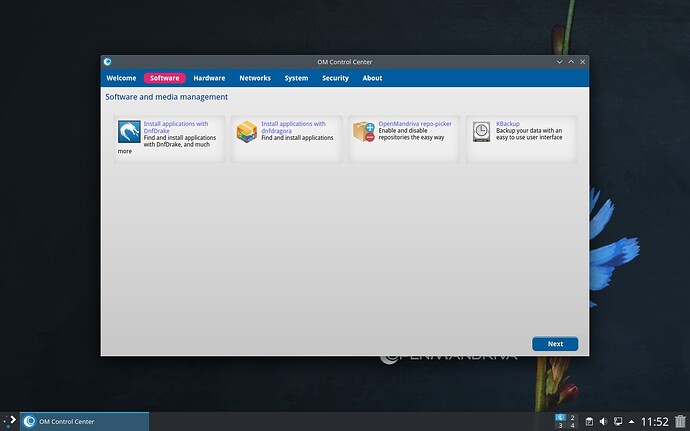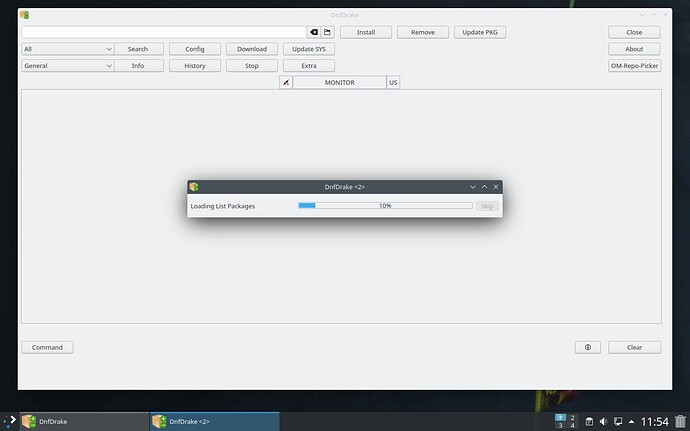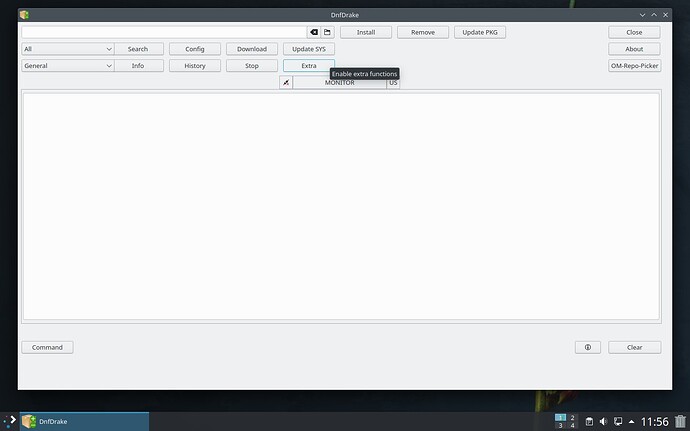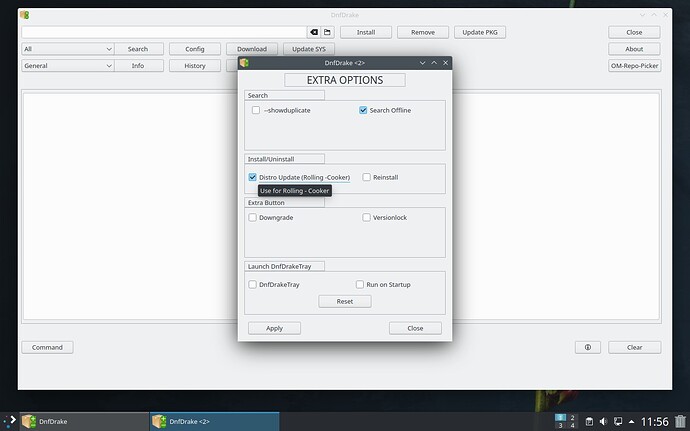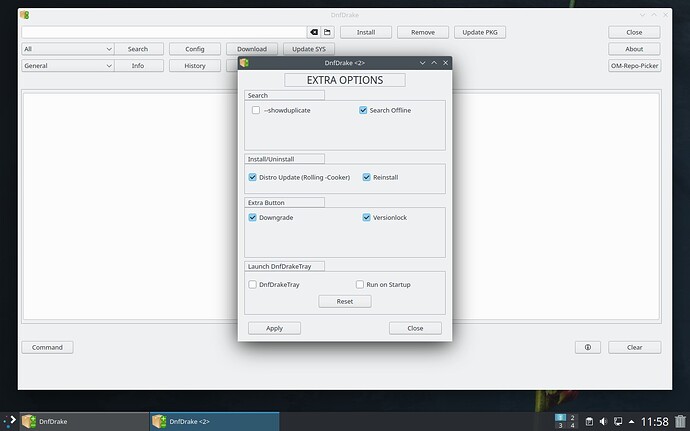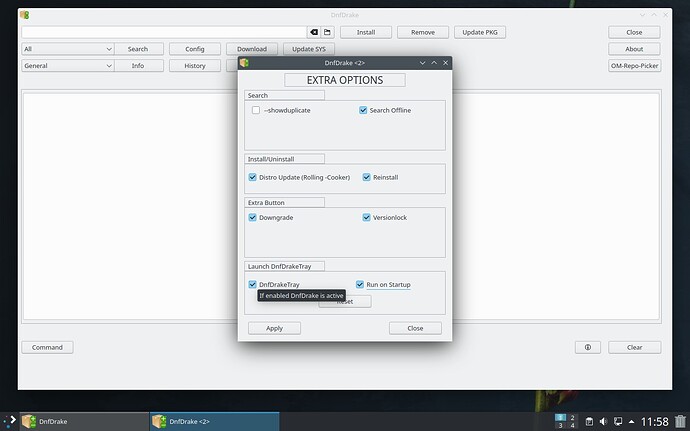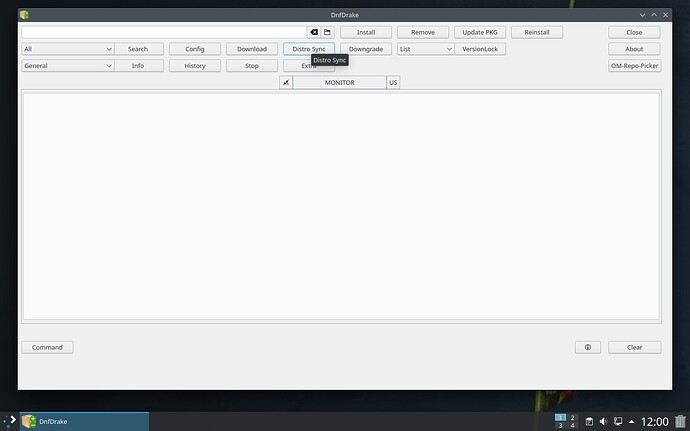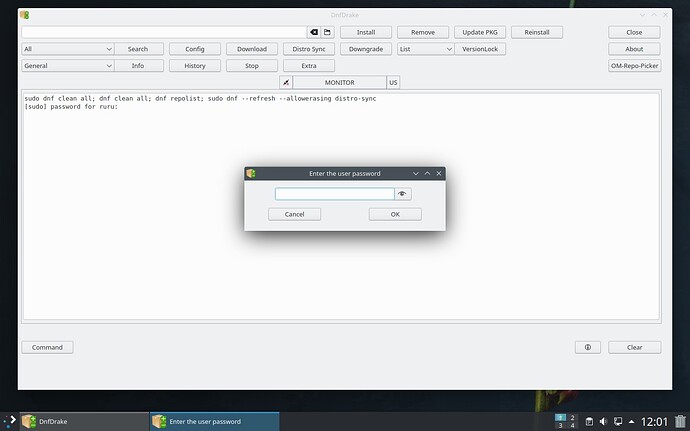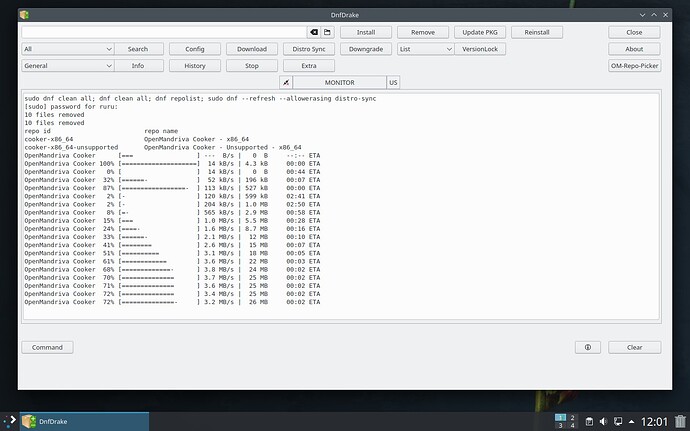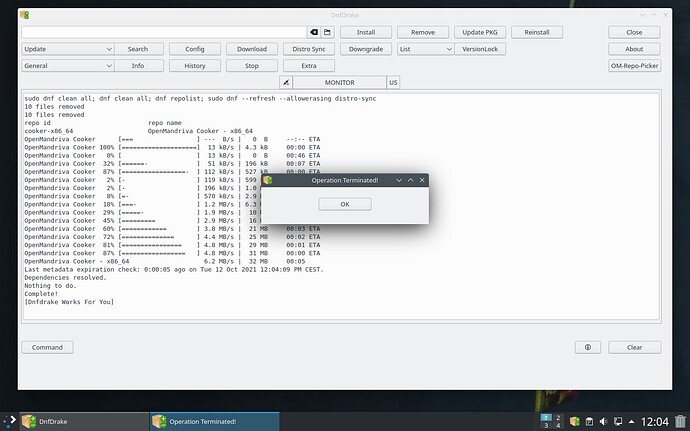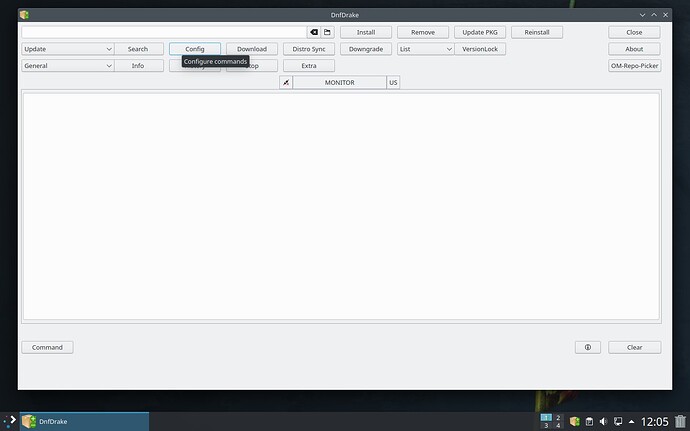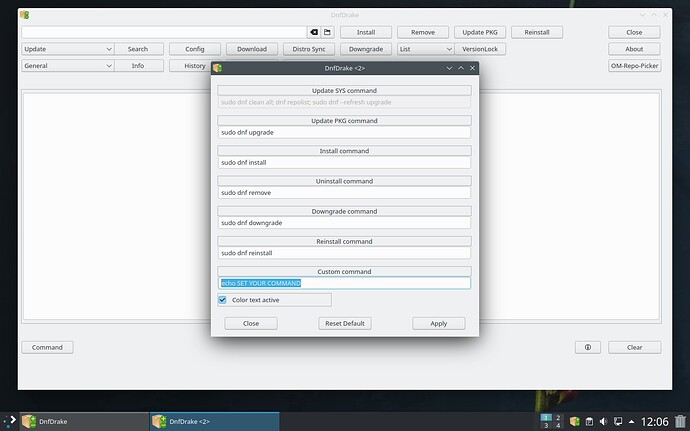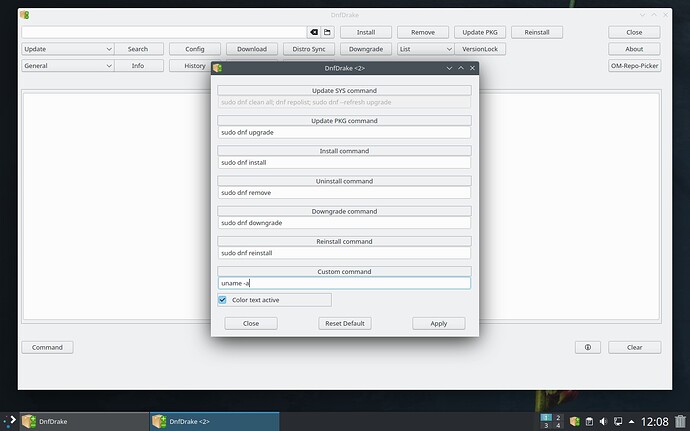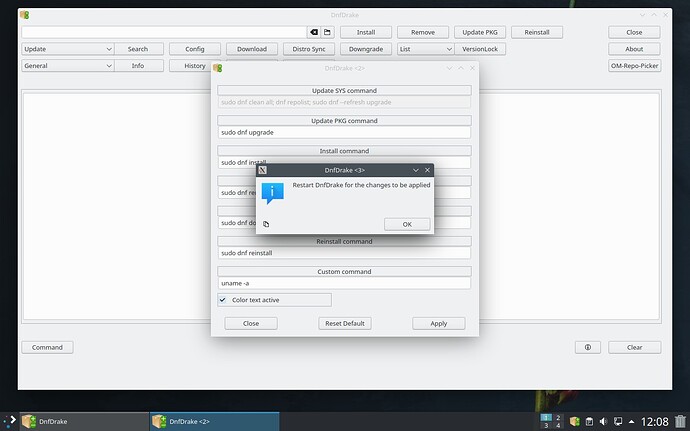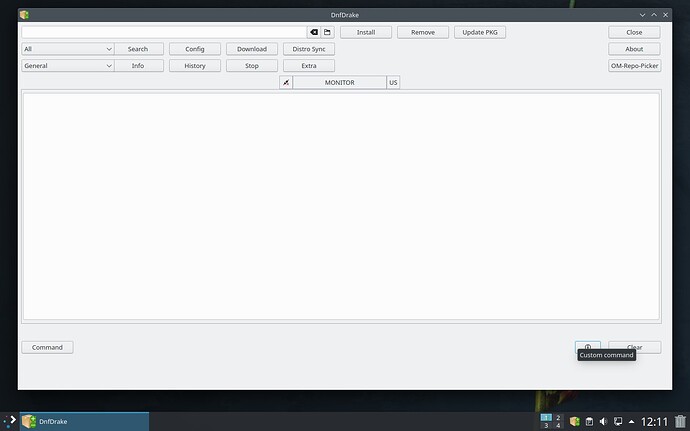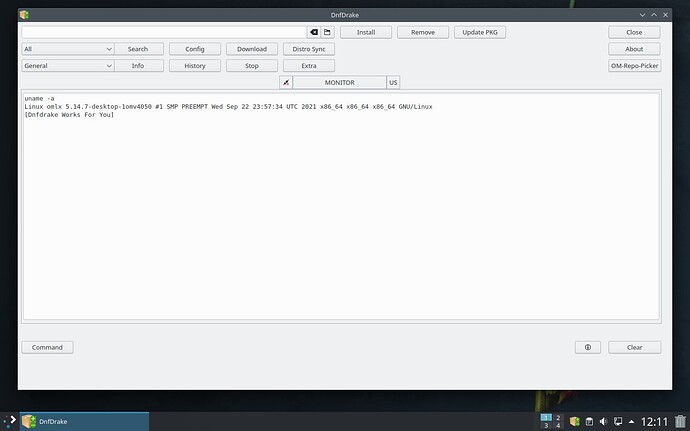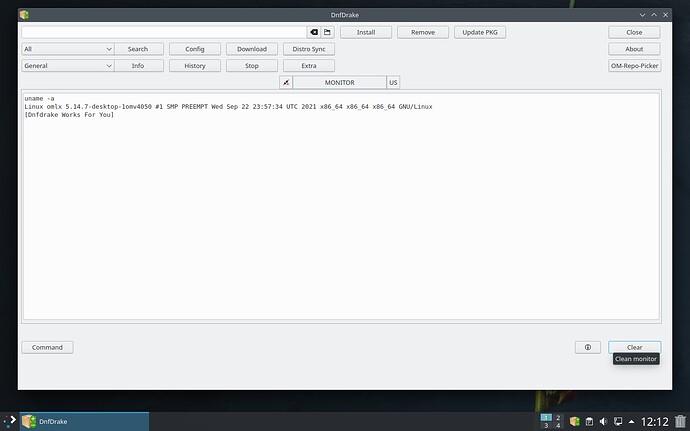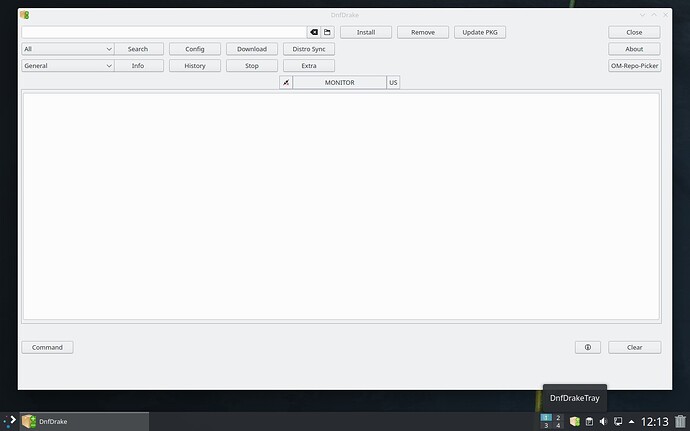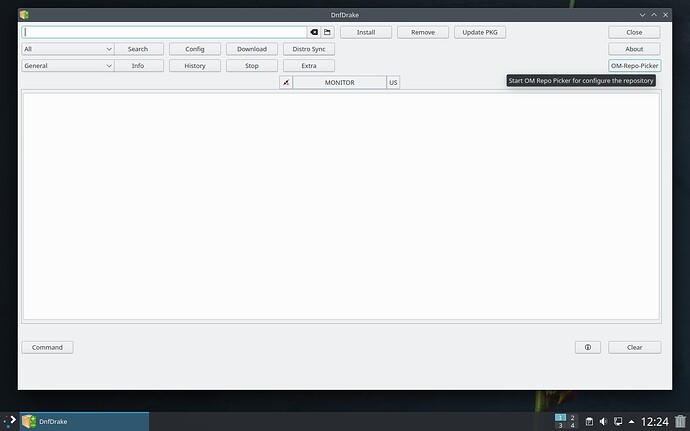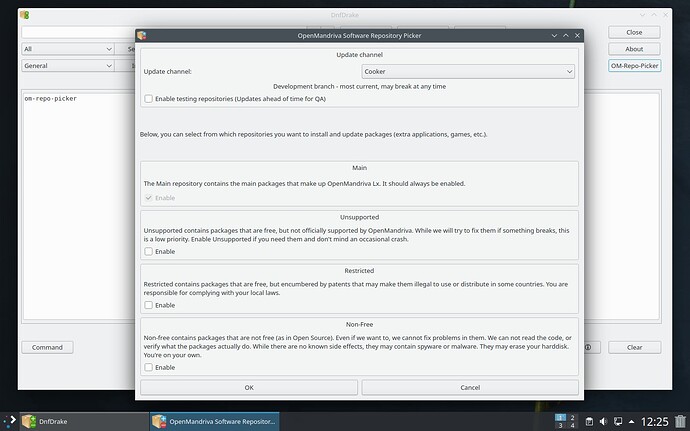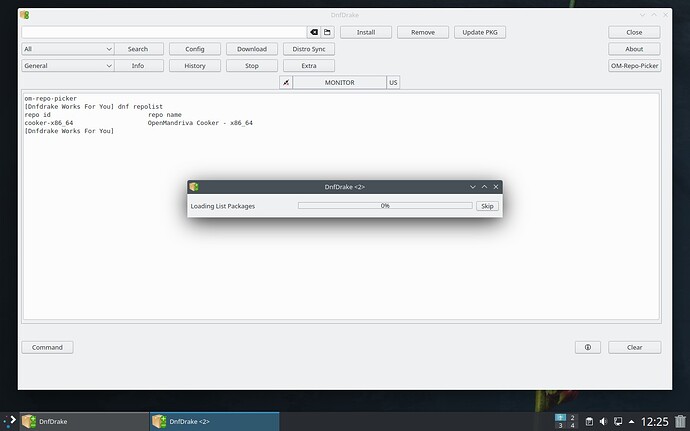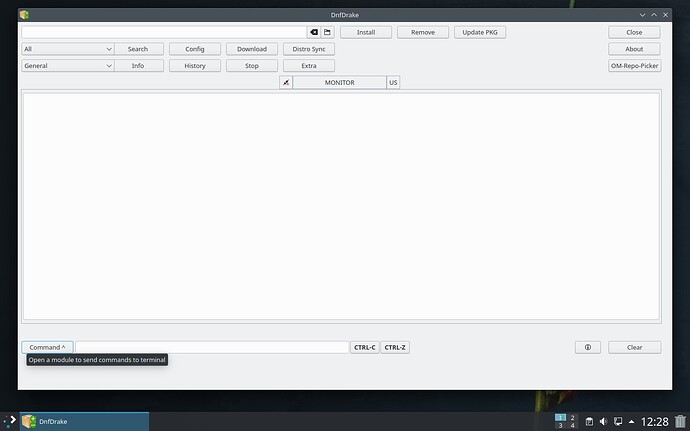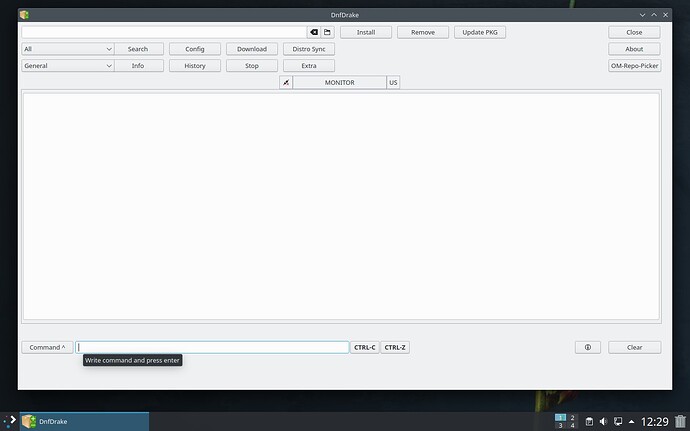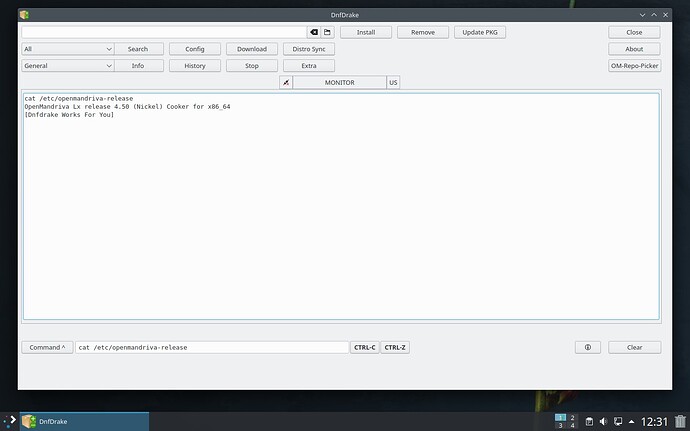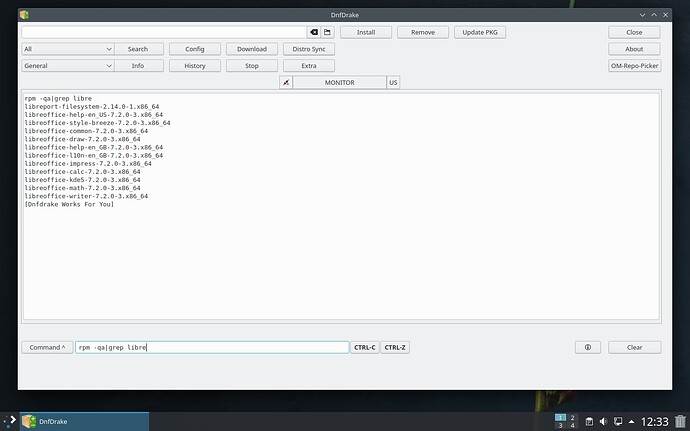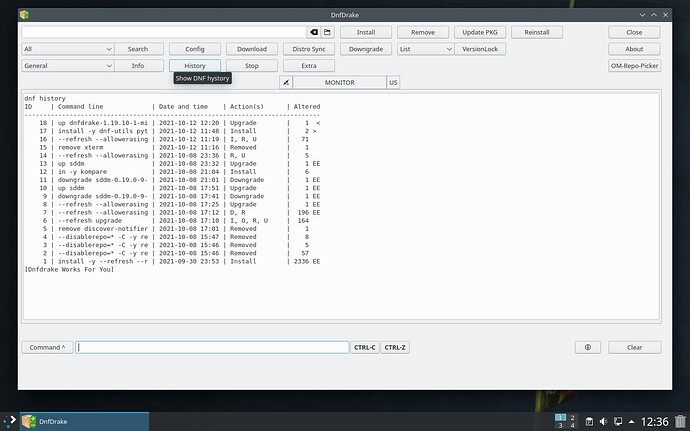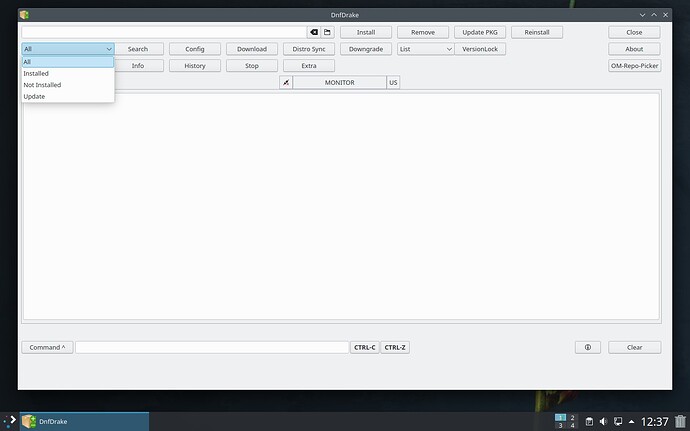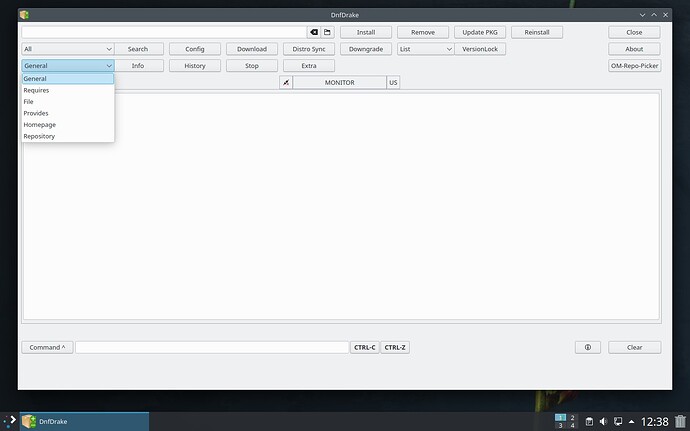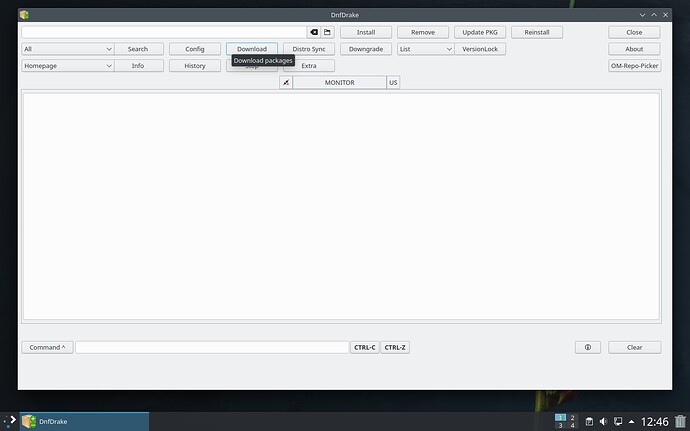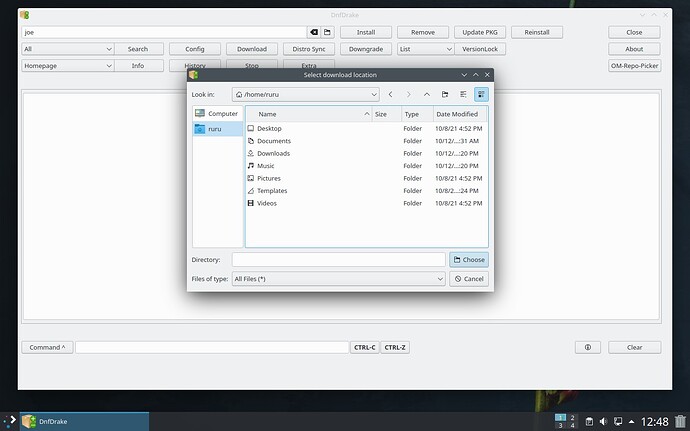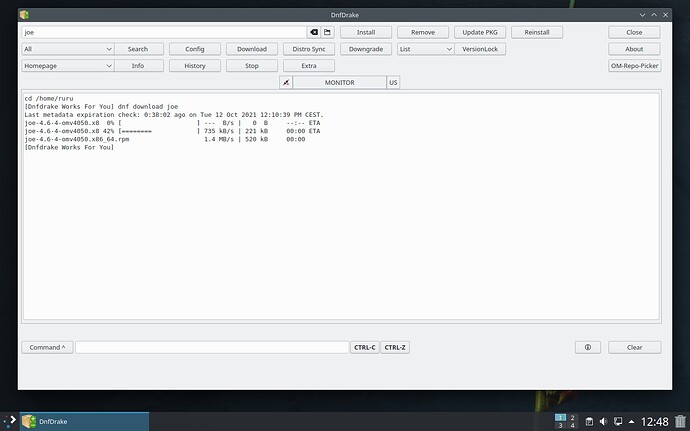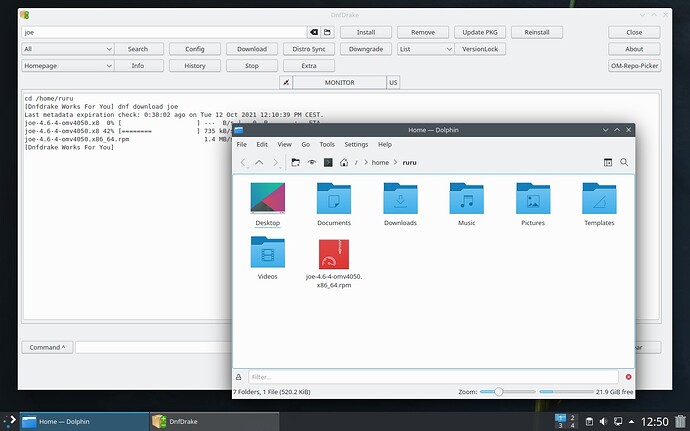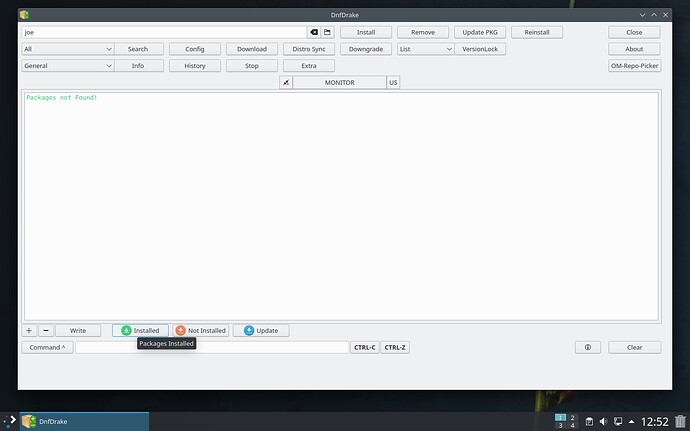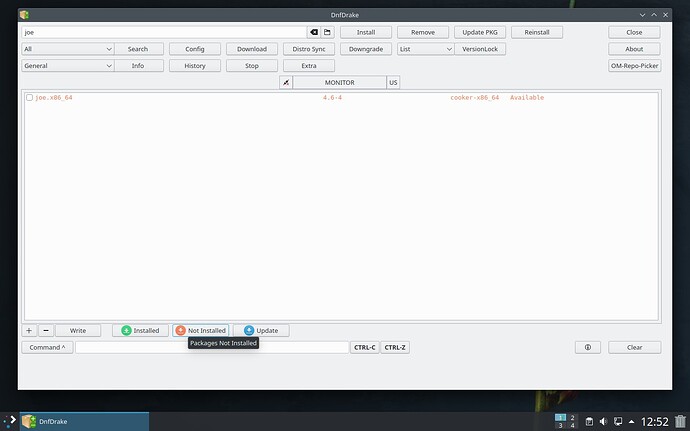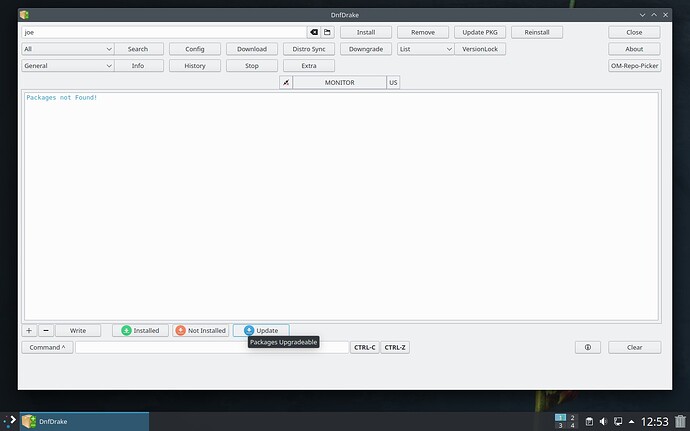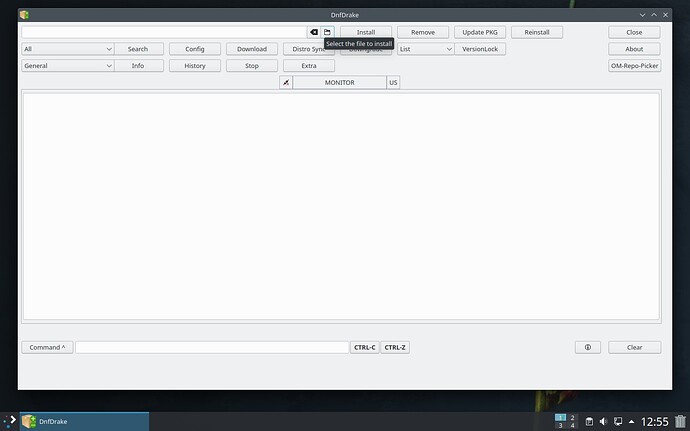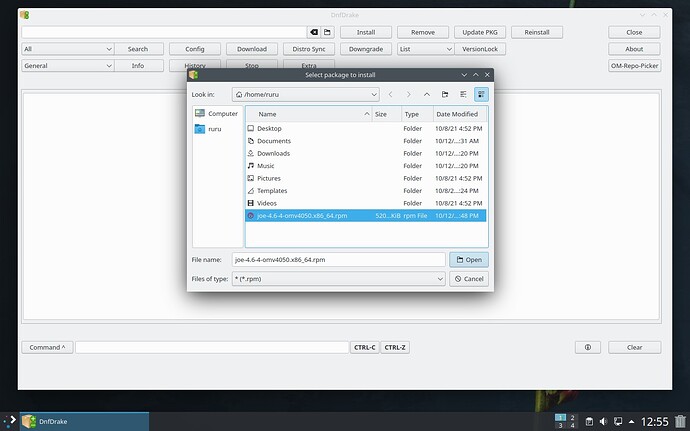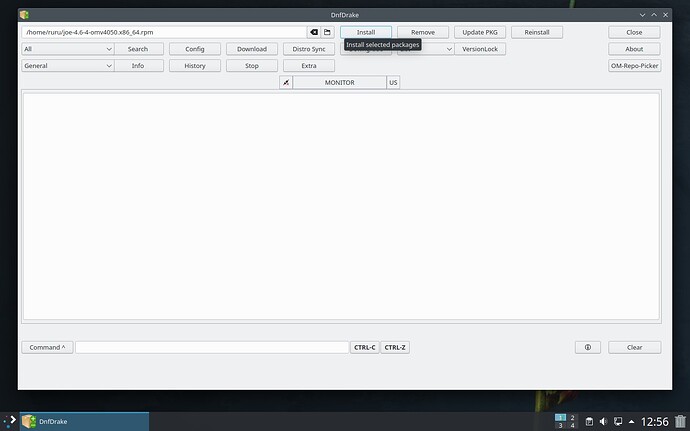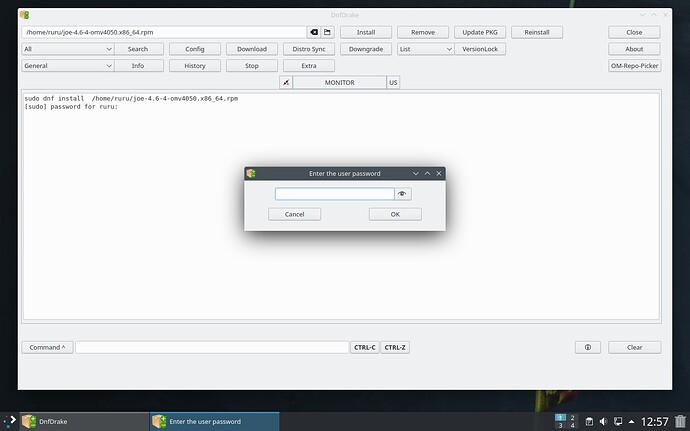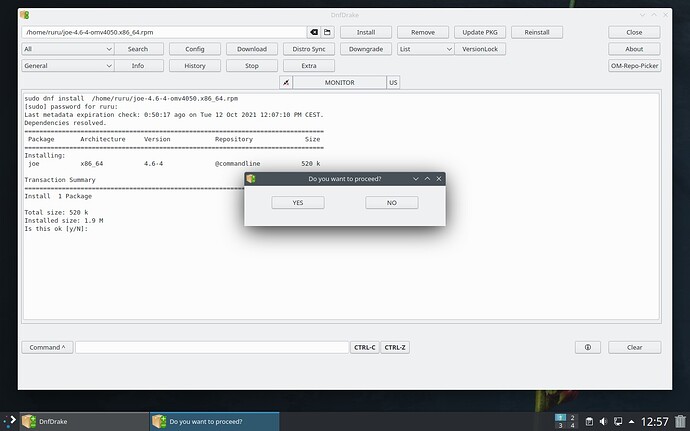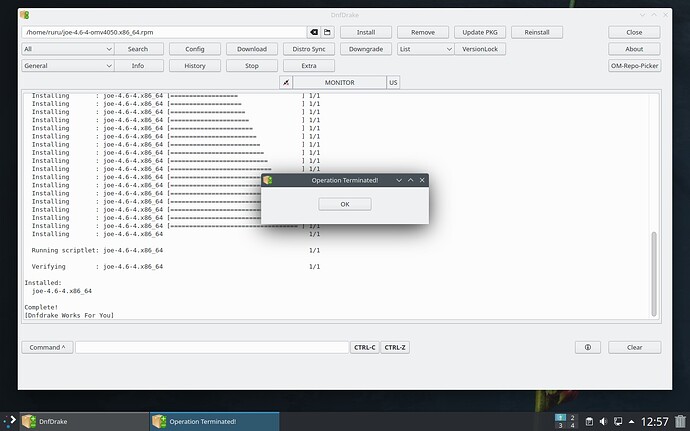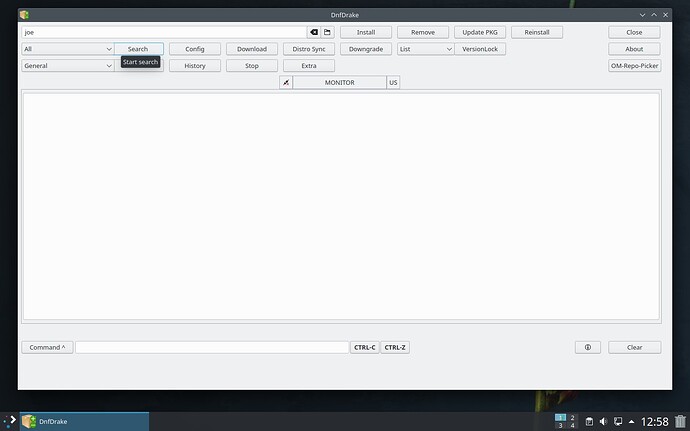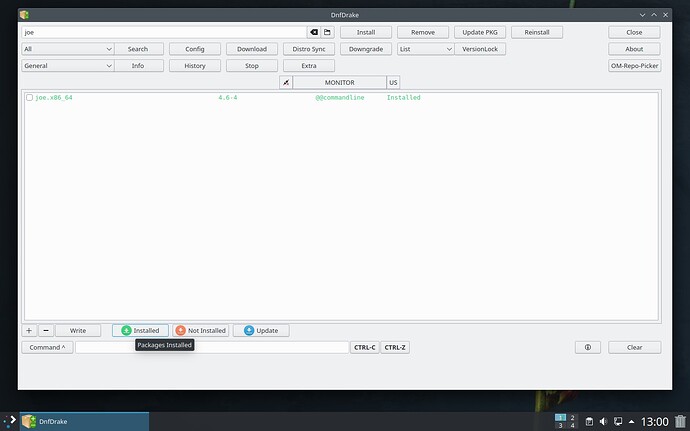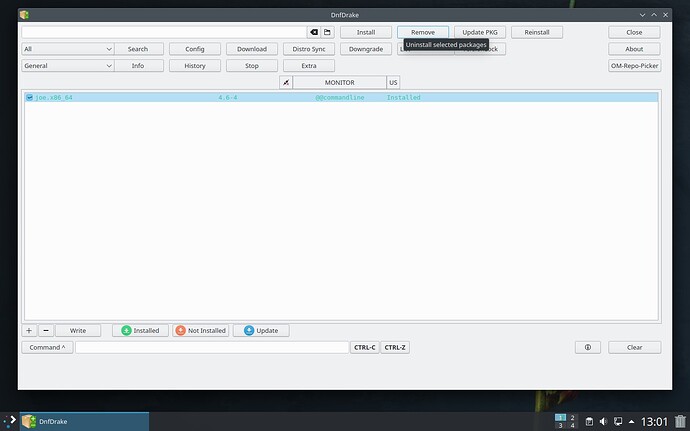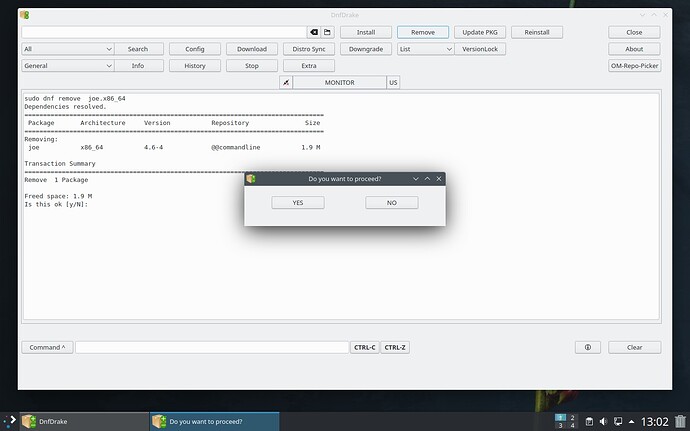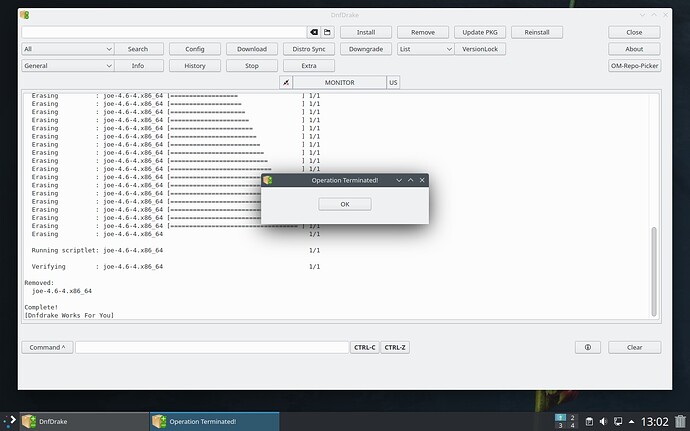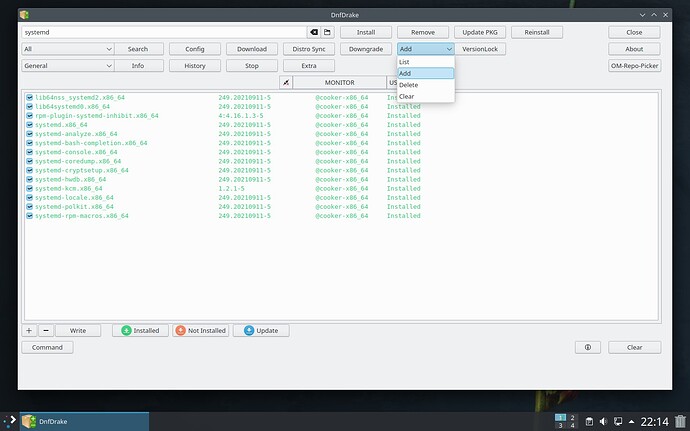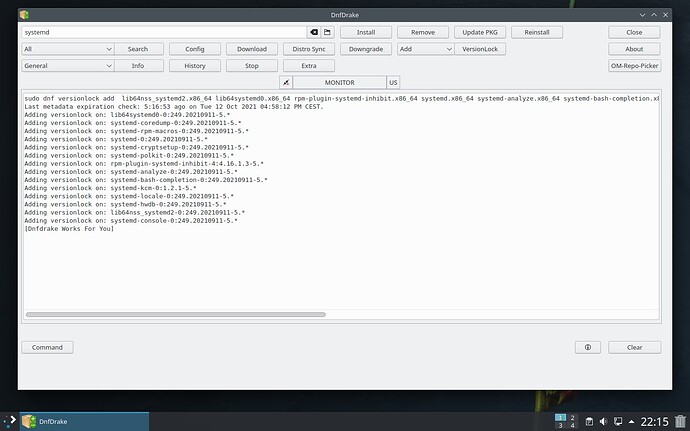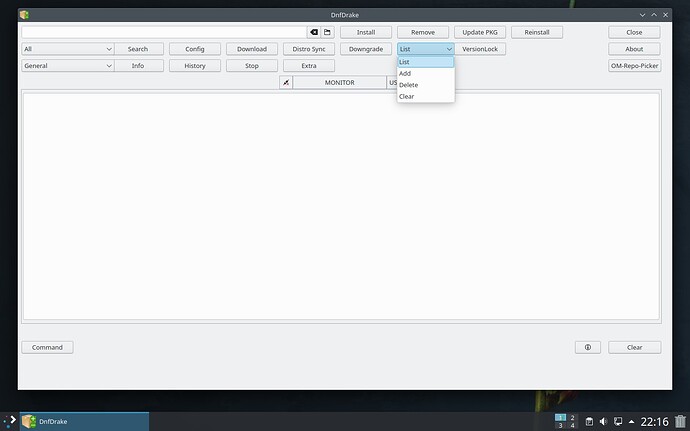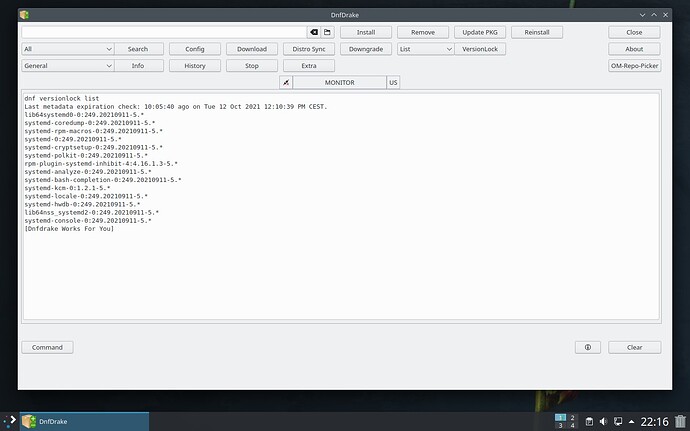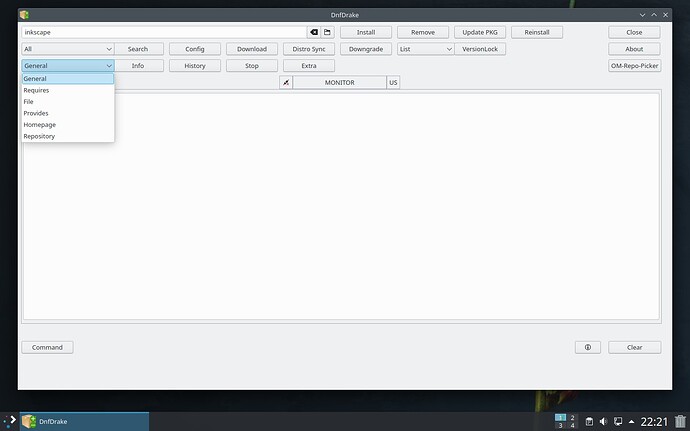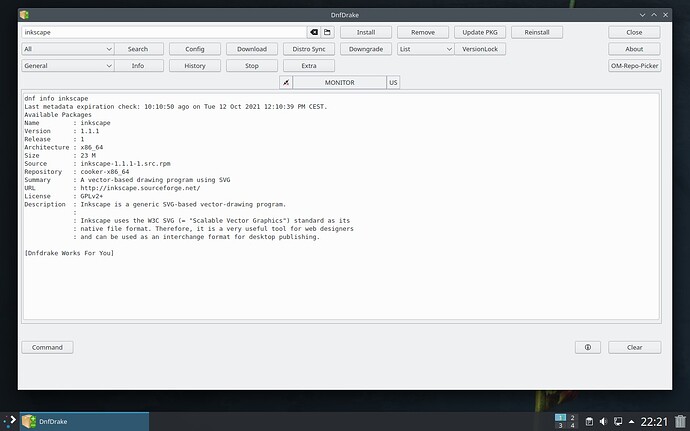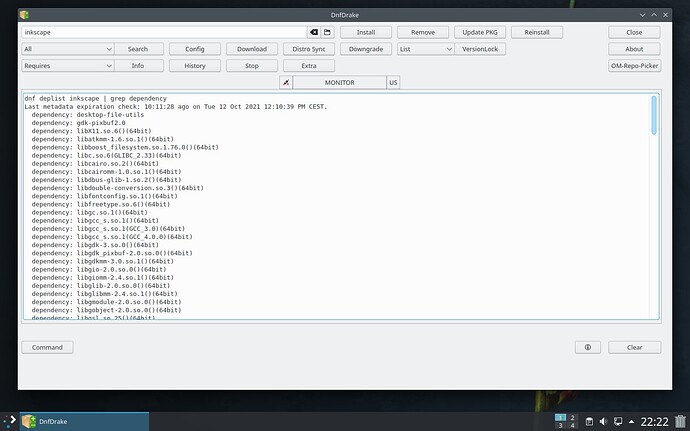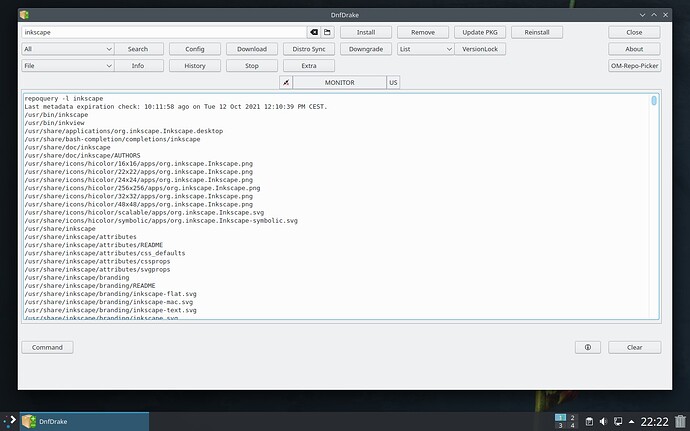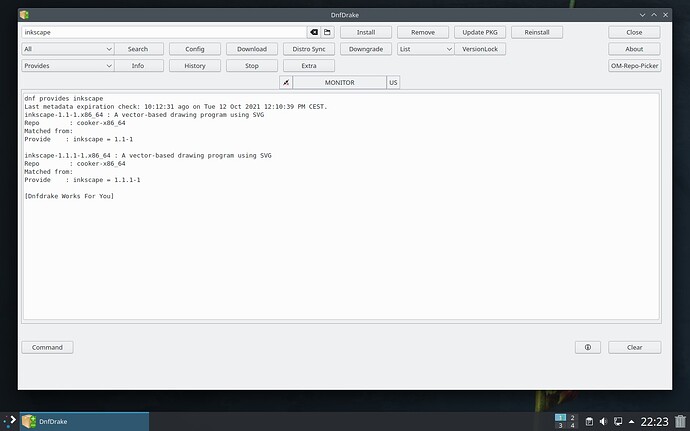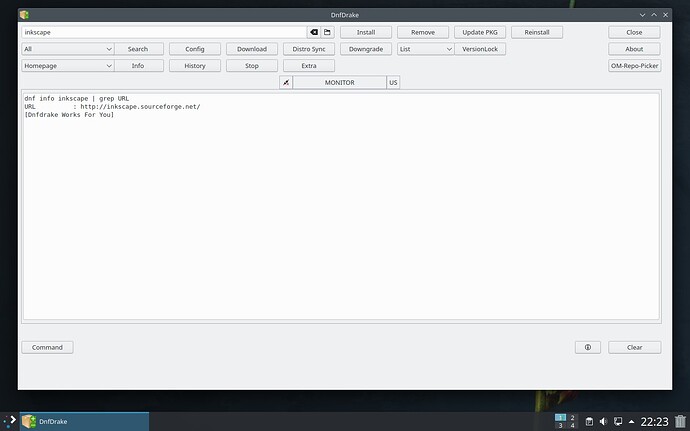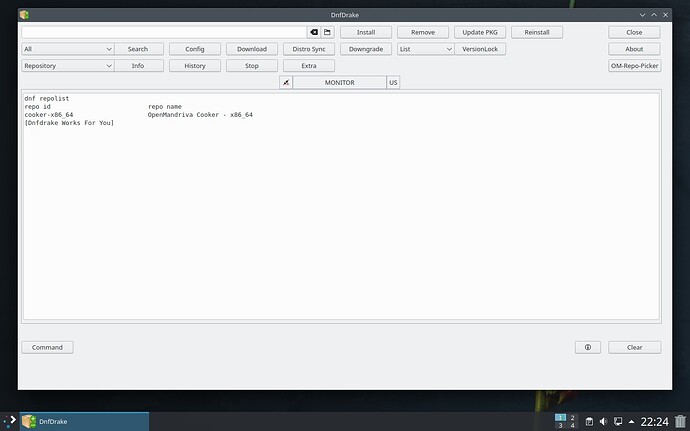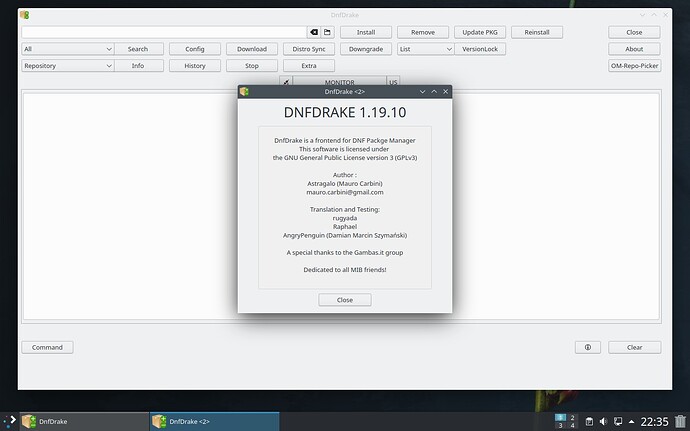12 KiB
| title | description | published | date | tags | editor | dateCreated |
|---|---|---|---|---|---|---|
| DnfDrake overview | true | 2022-02-08T22:29:05.655Z | markdown | 2022-02-08T22:19:49.426Z |
DnfDrake overview
How to install DnfDrake in OpenMandriva Lx
How to start DnfDrake in OpenMandriva Lx
- From Application Menu
- or from OM Control Center
Features
- First start
On first start packages lists are loaded and stored to the local archive.
The first start may take a bit longer than the next ones, as it uses incremental update.
‘Extra’ options
Rolling and Cooker users have to select ‘Distro Update’ so that Update SYS button will change and display Distro Sync instead, and it will run the proper command to upgrade the system.
Rock users can leave it unchanged.
- By ticking the other options will make more buttons to appear available for the current session
- By selecting DnfDrakeTray will enable it, by selecting also ‘Run on Startup’ will make DnfDrakeTray to run in autostart
Distro Sync
Configure options
- You can save a custom command for your convenience, like a command you use more frequently so that you do not have to manually type it every time
- DnfDrakeTray applet active in system tray
Software Repository Selector
DnfDrake offers a convenient shortcut to Software Repository Selector (om-repo-picker)
Once closed Software Repository Selector the command to refresh the repositories list will be automatically run
Command field
You can enter any command there just like you would do in console
History
Shows the dnf history
Search
Download
Will download one or more packages to a given directory
Install a downloaded package
Repeat search to confirm
Remove a package
VersionLock
VersionLock will lock a package (or a list of packages) to its current version, preventing future update